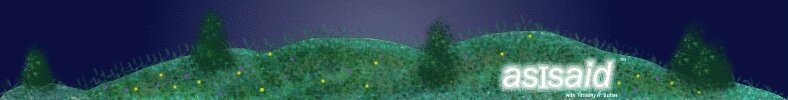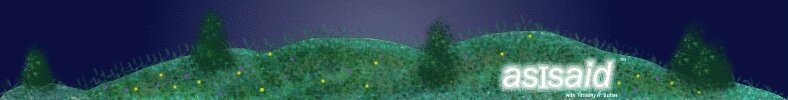|
Reparing the Palm Desktop MSVCRT.DLL Error
While I was still using Windows as my primary desktop operating system (I now use Linux instead),
I ran into an annoying problem with Palm Desktop under Windows 2000. When attempting to load any
part of it, I would get this message:
"Entry Point Not Found : The procedure entry point ??_U@YAPAXI@Z could not
be located in the dynamic link library MSVCRT.dll."
This problem revolves around the Microsoft Visual C++ runtime version 6 being replaced with an
older version. To solve this problem, just follow these steps:
Check your version of MSVCRT.dll in Windows 2000, it should be
6.1.8637.0 . If it is something less (in my case it was 4.2.xxxx), do the
following:
- Insert the Windows 2000 Professional CD-ROM, and copy MSVCRT.dll from
the e:\i386\ directory (e: being your CD-ROM drive) to C:\.
- Reboot the computer, booting off of the Windows 2000 Professional
CD-ROM. Let the setup program prepare itself, and then press "R" for
Recovery, when given the option to install or recover an installation.
- Choose the Recovery Console, NOT Emergency Recovery Disk (ERD).
- Login to the Recovery Console, which will then present you with a
DOS-like command prompt.
- Type "copy c:\msvcrt.dll c:\winnt\system32\msvcrt.dll" and press enter
(don't type the quotes).
- Remove the Windows 2000 Professional CD-ROM, and type "exit." This will
reboot your computer, and Palm Desktop should now work properly.
Based on my request for help, and then steps to solving the MSVCRT.DLL error to the
pilot@utraviolet.org
mailing list (January 14-15, 2001).
Back to Tim's main Miscellaneous page
TIM-KB#003 REV. 1
|
|