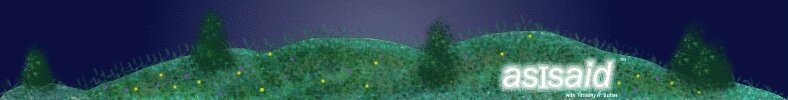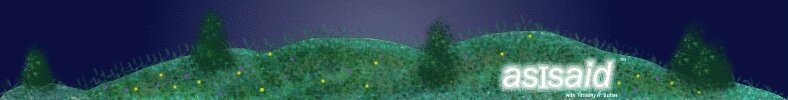|
Compiling Gallium's IceWM Kwin Style under KDE 2.1
NOTE: With the release of KDE 2.2, in most cases it would be a better idea
to download KDE 2.2 rather than hacking KDE 2.1.x to support IceWM themes.
If you have been attempting to follow these instructions with the current
KDE CVS, please try my copy of the CVS instead (see below).
If you are like me, I bet you've been drooling for that last few weeks since KDE Kernel Cousin mentioned
Gallium's Kwin Style (http://gallium.n3.net/) about the upcoming ability to use IceWM
themes in KDE (there are links to screenshots below). So as soon as the style was released a few days ago I jumped over and
grabbed a copy of the KDEBASE CVS code and started trying to figure out how to compile it without switching from the stable
KDE 2.1 version. Here is what I did:
- First, I downloaded KDEBASE from the KDE CVS. Unfortunately, sometime after I did this, the IceWM plugin
in the CVS became incompatible with versions of KDE other than the CVS version. However, as mentioned above, you can download the copy of
the CVS I retrieved last week, which should work just fine.
CVS Tarball Download Links
- Very Fast: Download the tarball off of the Universal Networks server (this site)
- Fast: Download site courtesy of Matt Bierman
- Once the download was complete, I did the following steps:
% tar -xzf kdebase-20010418.tar.gz
% cd kdebase
- Now we need to set the location of QT and KDE. To do this use the commands
on the next two lines, replacing the paths with the correct paths for the respective files on your system.
% export QTDIR=/usr/lib/qt2
% export KDEDIR=/opt/kde2
- Now we can start compiling.
% make -f Makefile.cvs
% ./configure
% cd kwin
% cp $KDEDIR/lib/kwin.* .
% cd clients/icewm
% make
- Now pay close attention to make sure this compile is successful. If it isn't you should stop right now,
and try to determine the problem.
% su
- You should be prompted for the root user's password at this point, go ahead and enter it.
% make install
- The final step in the installation is for those of you who plan on using a IceWM theme other than the default one
included. You can skip this step if you wish, or even do it later on to switch the theme again.
% mv $KDEDIR/share/apps/kwin/icewm-themes $KDEDIR/share/apps/kwin/icewm-themes-default
- Now that we've moved the old theme out of the way, go download an IceWM theme you want to try, and replace
/path/to/theme in the next step with the path to your new theme (make sure to untar it to any empty directory first!).
% mv /path/to/theme $KDEDIR/share/apps/kwin/icewm-themes
- Your DONE! Now, just right click the title bar of a window in KDE2, go into the Decorations submenu, and click IceWM. Enjoy!
Screenshots:
Back to Tim's main Linux page
TIM-KB#001 REV. 5
|
|